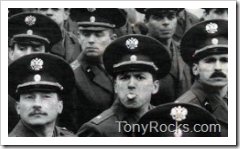 I’m sure you’ve seen the spy programs out there, you know, the ones that say Spy on Your Wife, Spy on You Children. Spy on anything used on your computer. Well you don’t have to actually buy those things if you only want to see what is going on with chat sessions.
I’m sure you’ve seen the spy programs out there, you know, the ones that say Spy on Your Wife, Spy on You Children. Spy on anything used on your computer. Well you don’t have to actually buy those things if you only want to see what is going on with chat sessions.
Now I don’t think it is a good idea to spy on chat sessions, but spying on chat sessions to recover lost information is a good thing. If you are not sure what I mean then here is a better description. Technically it is not spying if you are looking at stuff you’ve typed.
So why spy on chat sessions? Well, a situation occurred when I had a very detailed chat session with a potential customer which actually contained a few conversations about specific items such as timeframe of project, phone numbers and emails. Well, I accidentally closed out the chat session before I could save all of that important information.
Like many things on the Internet chat sessions are usually logged in some form. Especially the chat program clients such as AOL Instant Messenger, MSN Messenger and my favorite, Trillian. I’ll show you what you can do to get started with “spying” or logging your favorite chat program.
You need to make sure you have chat logging turned on. If you are using Trillian, go to the Trillian Preferences Menu:
 Next click Activity History. This will allow you to select what to log.
Next click Activity History. This will allow you to select what to log.
From the preference setting, you can select what items you would like to log. If these items are already selected then you have already been logging your chat sessions.
To make things easy on yourself, you should select an easy to remember folder location to save the history of the chat sessions.
By default Trillian stores its chat sessions to c:\Program Files\Trillian\users\default\logs. Save your preferences and then you are ready to go!
Now to check things out and to “spy” on the chat sessions, open your Windows Explorer to this path:
C:\Program Files\Trillian\users\default\logs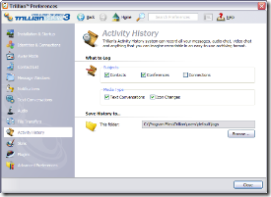
If you use Trillian as your main chat client for the big-three chat services, then you will see a folder for MSN, AOL and Yahoo:
I would like to see what I typed to an old buddy of mine through AOL. Under the AOL directory is another directory called Query. It is under this directory where you will find all of the related chat sessions with specific users in XML and LOG (which can be read in a text editor).
Go ahead and plop those .log files into a text editor and enjoy your past. You will be surprised as what you or your chat buddies have said before.
Spy Software Resources:
- Win-Spy Monitoring Software – Monitor your home PC or any PC within network.
- I Am Big Brother Spy Software – Secretly record email, chat, IM and more.
- Supreme Spy – Keylogger. Record all PC activity and capture screenshots with this PC monitoring software.
- Spy Tools: Advanced Info Tools and Guides – Search, find, locate and lookup anything.

